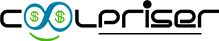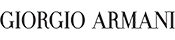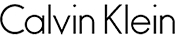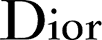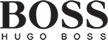Product info
Part no. 10028
Alarm clock with LED / 7 Colors & Sound is a fun and different alarm clock.
The alarm clock has up to several functions and can therefore both act as an alarm clock with snooze function, as well as calendar to stay informed of what day it is and a fun different design with 7 different colors and sounds.
Info:
- Clock function (month.hour.minute, weekday) (12/24 hours)
- Alarm With various expensive sounds at the same time wake up to 7 changing colors.
- Snooze adjustable: 1-60min
- Timer function.
- Uses 3 AAA batteries (Not included)
NB. The light will automatically turn off during inactivity, saving you the power of your batteries.
How to set up snooze:
When the clock is on the home screen where you usually see the time, you click on the "mode" button, which you use to switch to the alarm function.
The alarm function is selected when you can see the alarm clock above the time.
When you select the alarm function, you use the "up" and "down" buttons to switch between the three settings it has, which are "no alarm sound", "alarm sound" and "alarm sound and snooze".
By default, "no alarm sound" is selected, and you can then switch to "alarm sound" by clicking on the "up" button, which switches the alarm function to "alarm sound" and a symbol is displayed over the minute drawn as looks like a dot with two "rings / waves" to the left and right of the dot.
You then click "up" again, which switches it to "alarm sound and snooze", which is displayed just like the setting before, but also two "z" 's are shown on the right indicating that it is turned on.
You can then set the alarm itself, which you do by clicking on the "set" button, which will cause the hour number to flash.
When it flashes, you set the hour it should ring (using the "up" and "down" buttons), and when you are done, click "set" again to set the minute after which it should ring.
You then click "set" again, which now switches to a number starting with 01. This is the number of minutes from the alarm ringing and being set to snooze until the next time it rings .
So, for example, set the number to 05, then 5 minutes will pass from the clock ringing to ring again via the snooze function.
When you set the snooze time, you click on "set", which then switches to the number in the lower left corner.
This number describes which sound to use when the alarm rings, and can be set from 1 to 7.
Once you have selected the sound to be played, click "set" to complete the alarm setup and snooze function.
When the alarm rings, you use the snooze function by clicking on the various buttons (such as mode, sound, timer etc.), except for the "set" button, which switches off the alarm.
Clicking on any of the buttons other than "set" will cause the alarm to snooze and the zz icon will flash - this means that the alarm has been played and it is in the snooze, so it will count down to the next time should play the alarm.
To stop the alarm, just click "set", which stops the alarm and snooze the function.


![]()